UK Patent Renewal procedure Q&A
How to pay patent annuity renewal fee in UK IPO (intellectual property Office)?
This web-page will tell you detailing procedures.
If you want to save time and fee to protect your UK patent being effected, engage us.
Evershine have its in-house RPA (Robotic Process Automation) IT engineers to access patent detailing information from UK IPO, which assure service quality.
We are providing UK Patent Annuity Renewal Services for foreign patent owners.
Except patent fees paid to UK IPO , Evershine service fee per patent is under US$60 (depending on engaging number).
UK Evershine Patent Attorney Firm is a member of Evershine 20+ affiliated enterprises .
UK Patent Annuity Renewal Services for foreign patent owners
Contact us:
E-mail: patent.uk4ww@evershinecpa.com
Ms. Anny Lin, speak both English and Chinese.
WeChat: annylin8008
Skype: annylin8008
Ask:
How long does it take to start paying the renewal patent annual fee after a UK patent is granted?
What is the definition of the due date for the annual renewal patent fee?
How many days before the due date can I start paying?
If the payment is not made after the due date, how long does it take to make the payment and how much is the late payment fee?
How long does it take for the patent to expire?
UK Patent Renewal Fee Regulations webpage?
Answer:
You must renew the patent in the fourth year of patent application.
The patent is then renewed each year before the “due date” (the last day of the month of the first filing date).
Patents can be renewed up to 3 months before the due date.
The annual fee can still be legally paid up to 6 months after the due date, but there will be a surcharge fee of £24 for each additional month overdue.
If the payment is not made within 6 months after the due date, the patent will be expired.
Please refer : https://www.gov.uk/renew-patent
Ask:
In addition to paying the patent annual fee in the UK by the patentee, if you want to pat the annual fee, do you have to go through a patent agent?
Answer:
No, anyone can pay without a patent attorney.
Ask:
Usually, countries around the world pay the patent annual fee online and by mail.
Online can be pay by credit card or debit card or pre-deposit account, and mail can be accompanied by check or postal money order or money order.
How many ways are there to pay the patent annual fee in the UK?
Answer:
There are online and mail payment, online can be pay by credit card or debit card or pre-deposited account, mail can be accompanied by check or postal money order or money order. And add the payment by phone .
Please refer: https://www.gov.uk/renew-patent.
1.Renew online: https://www.gov.uk/renew-patent-trademark-registered-design
- Check the renewal fees and when your patent should be renewed. https://www.gov.uk/renew-patent-trademark-registered-design
- You’ll need:
- an email address
- your patent numbers
- a debit or credit card, or an Intellectual Property Office (IPO) deposit account with sufficient funds.
(If you use an IPO deposit account to pay for your renewal, the main account holder will also receive a confirmation email with details of what has been renewed and how much it cost.) - Start your renewal: https://www.renew-patent-trademark-registered-design.service.gov.uk/renew
2.Pay by post –Fill in the Patent Form 12 and post it. The address is on the form.
- Email your form to us:Send your form, saved as a PDF to:forms@ipo.gov.uk
- If you cannot email your form, post to:
Intellectual Property Office
Concept House
Cardiff Road
Newport
South Wales
NP10 8QQ
3.Pay by phone –
Intellectual Property Office
Telephone: 0300 300 2000
From outside the UK: +44 (0)1633 814 000
Textphone: 0300 0200 015
Monday to Friday, 9am to 5pm
Find out about call charges
Ask:
Can you give a detailed introduction to the steps for online payment of Renew Online UK patent annual fee?
How many payment methods are there for online matching?
Answer:
Step 1:
Check the renewal fees and when your patent should be renewed. https://www.gov.uk/renew-patent-trademark-registered-design
you need :
- Email address
- Your patent number
- Debit or credit card, or an Intellectual Property Office (IPO) deposit account with sufficient funds.
(If you paid the renewal fee using an IPO deposit account, the master account holder will also receive a confirmation email with details on what has been renewed and how much it will cost.)
Step 2:
start renewal
https://www.renew-patent-trademark-registered-design.service.gov.uk/renew
Please review the following procedures:
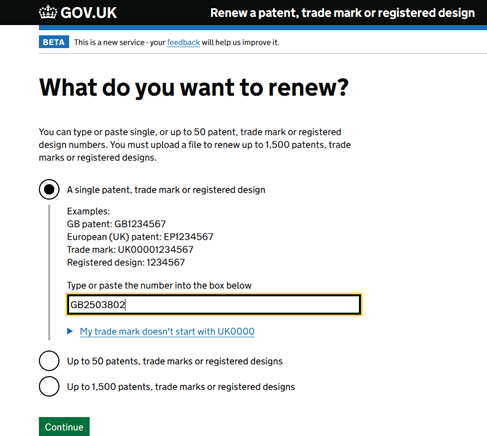
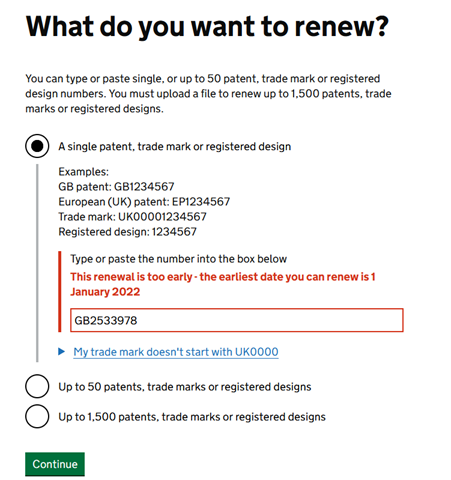
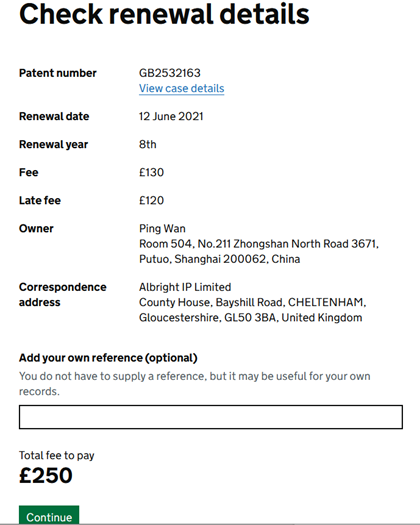
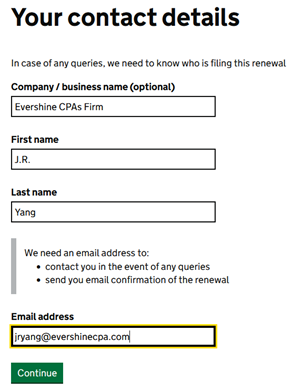
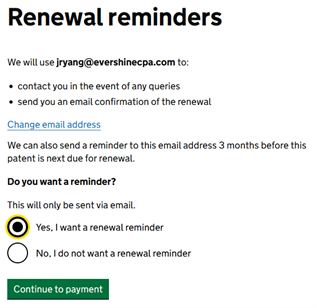
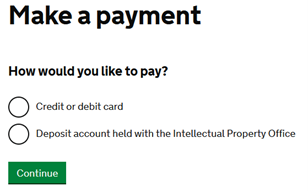
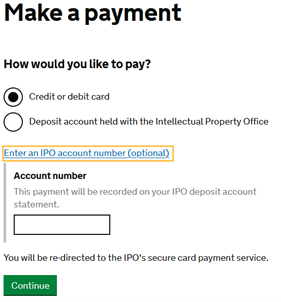
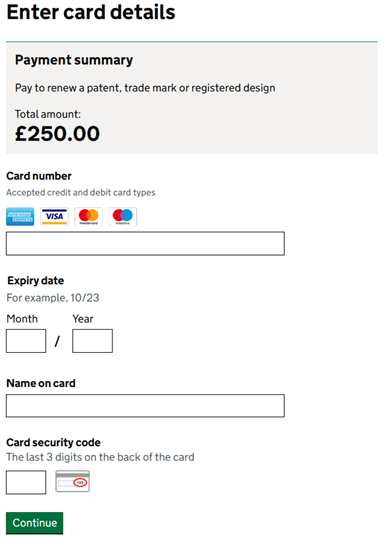
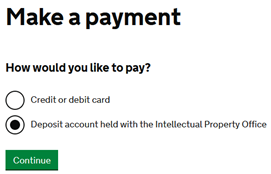
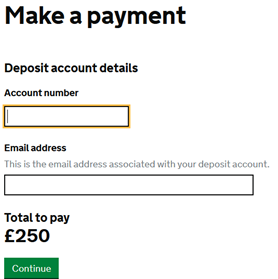
Ask:
Does the Intellectual Property Office in the UK provide a deposit account mechanism for online payment?
Are there any special qualifications required to open a deposit account?
Answer:
There is a mechanism for providing pre-deposit accounts.
There are no qualifications for opening a pre-deposit account.
Deposit Account
If you regularly do business with us, you can pay through a deposit account.
This is especially useful if you have to meet any last-minute payment deadlines.
| Terms and conditions for deposit accounts with the Intellectual Property Office
Introduction 1 Anyone who regularly does business with us can open a deposit account to pay for our fees and services. How to open an account 2 You must fill in an application form DP1 and send it to us with your first deposit, or to confirm that you have made a payment by bank transfer. 3 You must pay us in pounds sterling (GBP). Account Number: 80531766 How soon can I use my account? 4 We will write to tell you when we have opened your account and what your account number is. How can I top up my account? 5 You are responsible for regularly checking your account and making sure there is enough money in it to pay any fees due or for other services you have asked for. 6 You can top up your account at any time by sending us a cheque or by bank transfer. 7 You can also top up your account using a debit/credit card following the instructions on the form DP2. 8 You can also write to ask us to transfer funds from another account if you have more than one account with us. 9 To make sure that we put the funds in the right account, please send us a top- up notification form DP2 with your cheque, or to alert us to a bank transfer, or to authorize us to transfer funds from another account. How we will run your account 10 We will charge transactions to your account whenever we process them electronically or you send us written instructions, such as a fee sheet or publication order form. 11 We will not allow you to overdraw your account. 12 We will credit funds to your account in the order that we process items, such as cheques, bank transfers, refunds or other credits. 13 We will debit your account in the order that we successfully process fee sheets, orders and other debits. 14 If we have to refund any fees, we will credit these to your account whether you paid by cheque, bank transfer or as a charge to the account. We will write to tell you what we have done. 15 If we find any underpayments, we will debit these against your account, so that we can process the transaction. We will write to tell you what we have done. 16 If you have more than one account, please quote the appropriate account number on the fee sheet, so that we can properly carry out your instructions for each account. 17 We will send you a fee sheet acknowledgement to confirm any fees charged to your account or send an invoice to confirm any other orders. 18 If there is not enough money in your account to cover everything in the fee sheet or order, we will try to contact you for instructions as soon as possible. 19 If a form needs a fee to be paid to get a filing date, we will not give it a filing date unless there is enough money in your account. 20 If there is more money in your account than you need, you can write to ask us to refund part of the balance. Statements 21 You can choose to get either a weekly or monthly statement when you open your account. You can change your requirements at any time by writing to tell us. 22 We will send out statements early in the period after transactions have taken place, to the e-mail address associated with the account. 23 We do not manage your account so please check your statement promptly against your records and tell us straight away about any discrepancies. 24 The statement will show the balance brought forward from the last period, this period’s transactions and the closing balance on the account. Each entry on the statement will show: For a fee sheet, order, or electronic transaction For refunds, repayments or adjustments For payments into the account 25 We will send you a statement even if there has been no business in the period. How to close an account 26 You can close your account by writing to ask us either to refund any money still in the account or to transfer it to another account. 27 If you have not used your account in the last year, we will write to tell you that we will close it in a month’s time and refund any money still in the account. Change of account name or address 28 You must write to tell us if you want to change the name of an account or the address of the account holder or to merge accounts, and we may ask you to give evidence of the reasons for the change. Other things to note Intellectual Property Office January 2018 |
Ask:
A sample receipt after paying the patent annual fee in the UK? What’s in it?
Answer:
Patent Form 12:
https://assets.publishing.service.gov.uk/government/uploads/system/uploads/attachment_data/file/633922/pf12.pdf
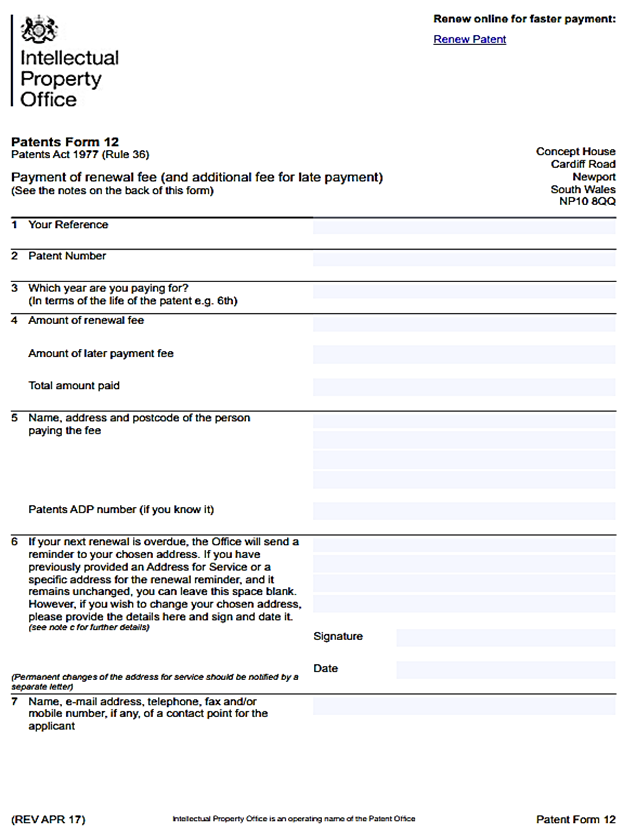
Country-wise Patent Annuity Payment Procedures Q&A
Contact Us
London Evershine BPO Service Limited Corp.
E-mail: patent.uk4ww@evershinecpa.com
Ms. Anny Lin, speaks both English and Chinese.
WeChat: annylin8008
Skype: annylin8008
For how to exchange data files between your Finance Accounting System and Evershine Cloud Accounting Information System,
please send an email to HQ4lon@evershinecpa.com
Dale Chen, Principal Partner/CPA in Taiwan+China+UK will be accountable to your case.
Email address: dalechen@evershinecpa.com
Linkedin address: Dale Chen
Additional Information
Evershine has 100% affiliates in the following cities:
Headquarter, Taipei, Xiamen, Beijing, Shanghai, Shanghai,
Shenzhen, New York, San Francisco, Houston, Phoenix Tokyo,
Seoul, Hanoi, Ho Chi Minh, Bangkok, Singapore, Kuala Lumpur,
Manila, Dubai, New Delhi, Mumbai, Dhaka, Jakarta, Frankfurt,
Paris, London, Amsterdam, Milan, Barcelona, Bucharest,
Melbourne, Sydney, Toronto, Mexico
Other cities with existent clients:
Miami, Atlanta, Oklahoma, Michigan, Seattle, Delaware;
Berlin, Stuttgart; Prague; Czech Republic; Bangalore; Surabaya;
Kaohsiung, Hong Kong, Shenzhen, Donguan, Guangzhou, Qingyuan, Yongkang, Hangzhou, Suzhou, Kunshan, Nanjing, Chongqing, Xuchang, Qingdao, Tianjin.
Evershine Potential Serviceable City (2 months preparatory period):
Evershine CPAs Firm is an IAPA member firm headquartered in London, with 300 member offices worldwide and approximately 10,000 employees.
Evershine CPAs Firm is a LEA member headquartered in Chicago, USA, it has 600 member offices worldwide and employs approximately 28,000 people.
Besides, Evershine is Taiwan local Partner of ADP Streamline ®.
(version: 2024/07)
Please send email to HQ4lon@evershinecpa.com
More City and More Services please click Sitemap










